 |
|
Questions and Answers :
Windows :
Transferring or backup CPDN current project?
Message board moderation
| Author | Message |
|---|---|
 geoguy09 geoguy09Send message Joined: 6 Sep 04 Posts: 22 Credit: 347,469 RAC: 0 |
I am running 2 HADSM3 models on my HP laptop running Win 7 RC, which expires on March 1. Both models will be about 50% complete (currently 35% complete) and I will be installing Windows 7 as a clean install before March 1. Can I use BBC CCE Autobackup program to save the work and restore it when I reinstall Boinc? If not, is there a way to backup and restore or transfer the files without losing the work completed? Thanks Fedora Linux 39 64-bit Workstation Dell Latitude E7440 Intel Core i5-4300U x 4 RAM = 16GB / 240 GB SSD |
 JIM JIMSend message Joined: 31 Dec 07 Posts: 1152 Credit: 22,059,184 RAC: 596 |
I am running 2 HADSM3 models on my HP laptop running Win 7 RC, which expires on March 1. Both models will be about 50% complete (currently 35% complete) and I will be installing Windows 7 as a clean install before March 1. Dear Geoguy09 There is a very simple way to save your running WU’s while you installing the new OS. 1. Make a folder in “documents†and label it. 2. Exit the BOINC manager. 3. Click “Start.†4. Click “Computer.†5. Double click local drive “Câ€. 6. Double click on the “Programdata†folder. (If you don’t see the Programdata folder see below.) 7. Double click on the “BOINC†folder. 8. Highlight the entire contents of this folder. 9. Copy the entire contents of the “BOINC†folder to the labeled folder in “documents.†10. Copy this folder to a DVD or flash drive. To restore the WU’s after clean install. 1. Reinstall “BOINC†software, but, DO NOT REATTACH TO PROJECT. If you reattach the software will download new WU’s before you can stop it. 2. Make “Programdata†folder visible and open. 3. Open “BOINC†folder and copy contents the saved “BOINC†folder from the DVD or flash drive into folder. 4. Restart BOINC manager. I know this may seem complicated, but, it is a lot easier to do than to read. Good luck with your install. Mine went find and took less than a hour. Making Programdata folder visible: If you have never made a backup before you will need to make the Programdata folder visible as Windows 7 hides this folder by default. Type “folder options†into search box and click \"folder options\" in results. Then click “view†tab in the window that opens. Under “hidden files and folders†click “show hidden file, folders, and drives.†Then click “apply†and “OK.†This will make the Programdata folder visible. |
 geoguy09 geoguy09Send message Joined: 6 Sep 04 Posts: 22 Credit: 347,469 RAC: 0 |
I am running 2 HADSM3 models on my HP laptop running Win 7 RC, which expires on March 1. Both models will be about 50% complete (currently 35% complete) and I will be installing Windows 7 as a clean install before March 1. Thanks you, it is easy and now understand the mistake I\'ve made in past years backing up and restoring. Fedora Linux 39 64-bit Workstation Dell Latitude E7440 Intel Core i5-4300U x 4 RAM = 16GB / 240 GB SSD |
 JIM JIMSend message Joined: 31 Dec 07 Posts: 1152 Credit: 22,059,184 RAC: 596 |
I am running 2 HADSM3 models on my HP laptop running Win 7 RC, which expires on March 1. Both models will be about 50% complete (currently 35% complete) and I will be installing Windows 7 as a clean install before March 1. Happy i could help. |
 Conan ConanSend message Joined: 6 Jul 06 Posts: 141 Credit: 3,511,752 RAC: 144,072 |
Just remember if it is a more recent version of Boinc that the BOINC folder does not contain any data only the Boinc programme files. You also need to copy the APPLICATION DATA Folder as well. This you need to copy the complete BOINC installation of the BOINC folder AND the Application Folder (which contains your project data files). Older versions did not have this problem as only had the BOINC folder with everything in it. |
|
Send message Joined: 5 Feb 05 Posts: 17 Credit: 1,582,791 RAC: 0 |
Just remember if it is a more recent version of Boinc that the BOINC folder does not contain any data only the Boinc programme files. JIM has already taken that into account in his guide. In Windows 7 (and Vista) the \"Application Data\"-Folder is now the ProgramData-Folder (usually C:\\ProgramData) which is not the same as \"C:\\Program Files\". It\'s a lot easier to find than its old 2000/XP-location :) Starfire  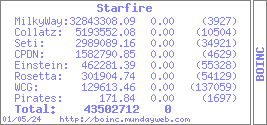
|
 geoguy09 geoguy09Send message Joined: 6 Sep 04 Posts: 22 Credit: 347,469 RAC: 0 |
Thank you everyone. This has worked with the exception of one additional step needed. I had to copy and replace the contents of the BOINC folder in the x86 Programs folder also. CPDN is running exactly where it left off in the former OS. Fedora Linux 39 64-bit Workstation Dell Latitude E7440 Intel Core i5-4300U x 4 RAM = 16GB / 240 GB SSD |
 JIM JIMSend message Joined: 31 Dec 07 Posts: 1152 Credit: 22,059,184 RAC: 596 |
Thank you everyone. This has worked with the exception of one additional step needed. I had to copy and replace the contents of the BOINC folder in the x86 Programs folder also. CPDN is running exactly where it left off in the former OS. i am happy to see that it worked out well for you. |

©2024 climateprediction.net